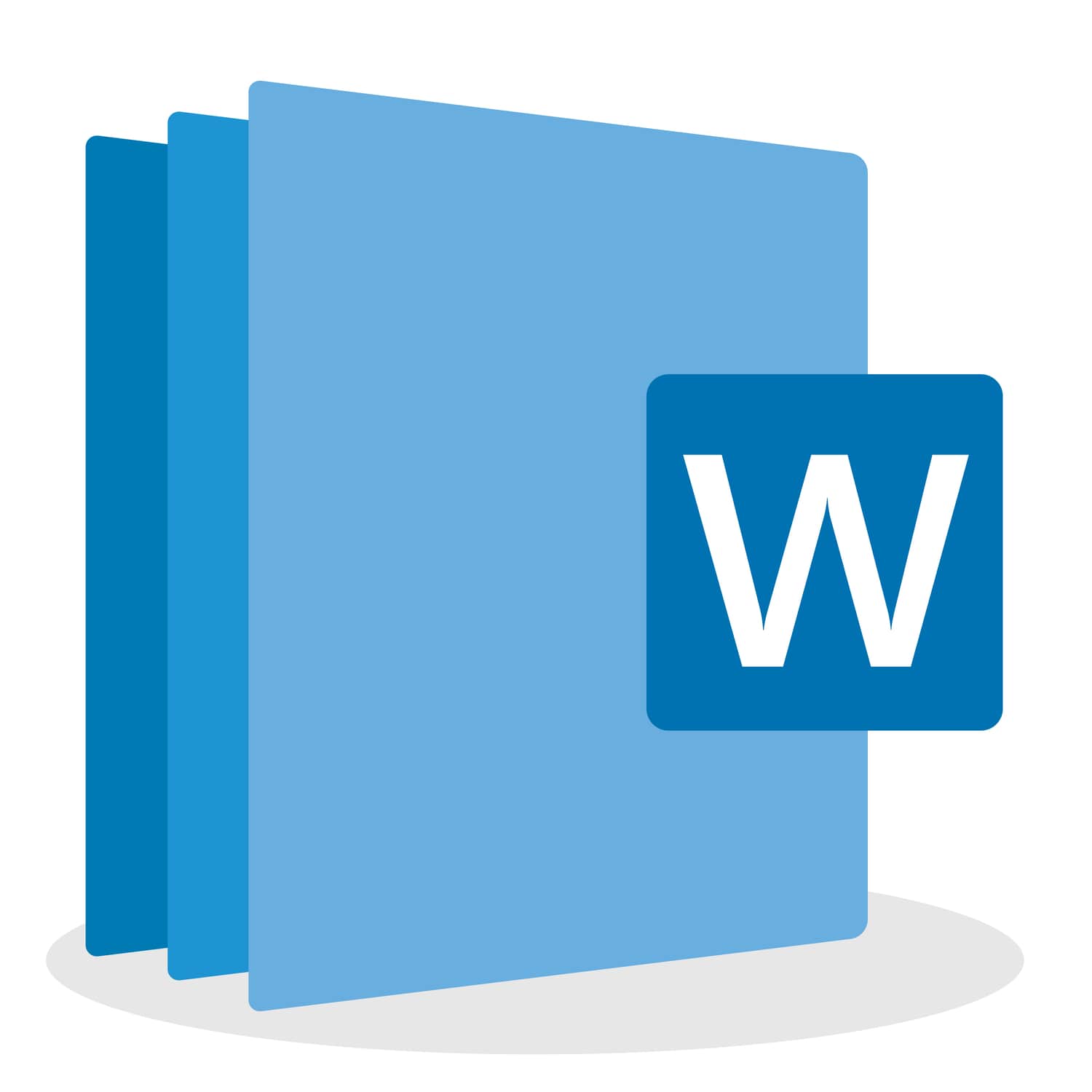Description
- Microsoft Office is key to the role of many office jobs, but it is Word that is the most fundamental to roles of Administrators, Secretaries and PAs. Well-formatted and presented letters, memos and other documents are largely dependent on your ability to use Word effectively. The majority of employers will demand proficiency in this program.
- We are partnered with Microsoft Platinum Partners and a Microsoft Certified Academy. This means that we use the latest technology to provide Microsoft Office Training.
Course Objective
The Diploma will take you to Advanced Word skills and this means that you will gain a CPD Diploma to Advanced Level. This will build your CV.
Course Format
The course is delivered online using an interactive, state of the art training system. This system is developed by Microsoft Platinum Partners. The learning system is on a live server with a virtual tutor. The virtual tutor instructs you, provides exercises and gives you interactive corrections to your work. This is like having your own personal tutor, but with the flexibility provided by online training.
Course Content
The Diploma combines the Beginner to Advanced Modules.
Beginner Module
- Opening a document and managing documents
- Text entry and managing paragraphs
- Selecting, copying, moving, deleting text, undoing, redoing, repeating an action, saving and zooming, and creating a new document
- Paragraph indents, alignment, spacing, line spacing, borders and shading, moving, copying text
- Customised Numbered and bulleted lists
- Page layout, page breaks, headers and footers, page numbering, setting, managing and leader line tab stop
- Applying a quick style from the gallery, a theme
- Character colour, case, font and size
- Lists and Styles
- Line breaks, hanging indents, non-breaking space or hyphen
- Finding and replacing text/formatting
- Checking spelling and grammar and synonyms
- Creating, using and managing an AutoText
Intermediate
- Create, fill, move around tables
- Select, insert, delete rows and columns
- Table styles
- Perfect and exploit tables
- Merge or split cells
- Convert text to a table, table to text
- Calculate in a table
- Use drawing objects and pictures to brighten up your text
- Size, rotate, adjust, move, copy a drawing object
- Insert, manage, position, wrap a picture
- Charts; Diagrams
- Add impact with pictures, charts and diagrams
- Achieve maximum effect with shapes, text boxes, pictures etc.
- Format drawing object
- Format text in an object/WordArt
- Insert objects from other applications
- Insert document, cover page, blank page, special characters
- Hyphenation
- Character spacing and position
- Create, manage a custom dictionary
- AutoCorrect settings
- Statistics and document properties
- Create, protect, use a form
- Work, move around long documents
- Views and windows
- Use different headers and footers
- Manage automatic page breaks
- Manage footnotes, endnotes
- Hierarchy of titles
- Outline view
- Table of contents
Advanced Module
- Captions and table of illustrations
- Bookmarks; Cross references; Hyperlinks
- Text in columns; Index
- Citations and bibliography; Create envelopes, address labels
- Mail merge: associating document and recipients
- Insert, run mail merge
- Edit, add, sort, delete recipients
- Select the records to print
- Conditional text in a mail merge
- Print labels via the mail merge
- Fields for variable data
- Create, modify, delete styles
- Use the Styles pane
- Display formatting details
- Create, modify attractive, coherent documents faster, with themes and templates
- Set up, manage application preferences
- Digital signatures
- Macros
- Versions and recovery of files
- Blog posts
- Transfer, export – PDF, XPS, text, web page, e-mail
Dates and Duration
You have six months to complete the course
Microsoft Word Diploma
Course Requirements
No pre-requisites.
Benefits
- Gain a professional qualification
- The interactive online system offers flexible hours study plan
- Microsoft Platinum Partners ensure content is of high quality and up to date
- Virtual tutor and the live server provides effective learning
- Gain confidence and skills using Microsoft Word
- Add CPD Certification to your CV
Outcome
CPD Microsoft Word Diploma.